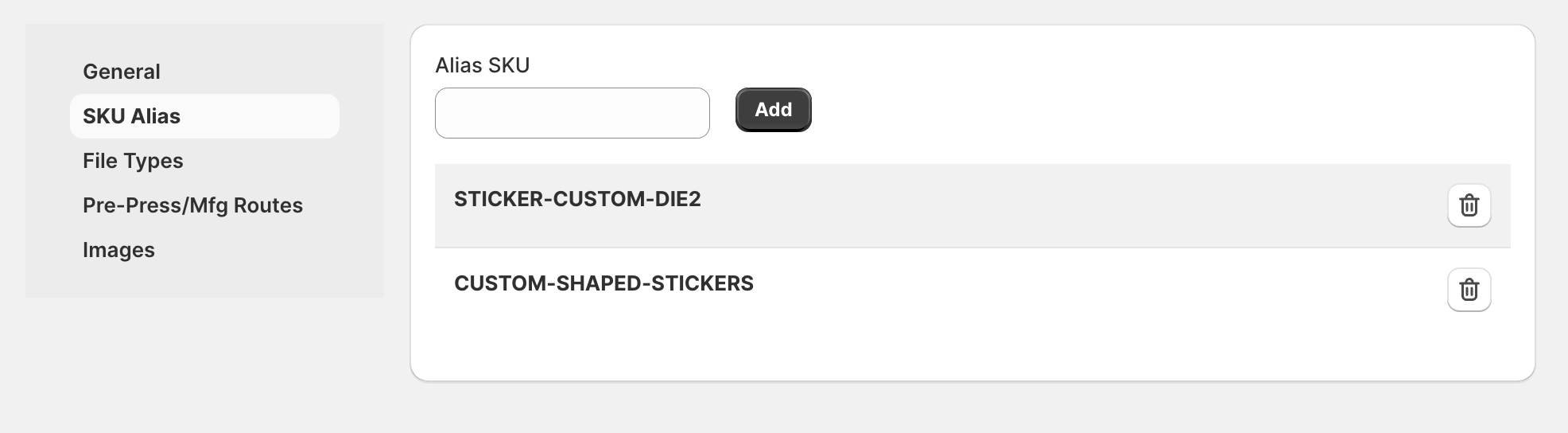Product SKU aliases
A product SKU alias is a way of mapping a product you may sell, for marketing purposes, to a 'core' product you manufacture.
When you sell products to customers, you may have lots of variations on a theme. You do this for marketing & sales purposes.
For example, Sticker it sells 'Die-cut stickers', which is an individually cut sticker, in a custom shape.
They also sell 'Custom shaped stickers', because this is a good page to have for Google search. But in reality, these are exactly the same product, with a different name & SKU.
Why have product SKU aliases
The primary reason to use Product SKU aliases is to make your product catalogue easier to manage.
Carrying on the example above, instead of having to manage 2 products, Sticker it just have 1 product in Glide (Die-cut stickers), and have an alias SKU of 'CUSTOM-SHAPED-STICKERS', to map the 'Custom shaped stickers' product on import.
This makes Sticker it's product catalogue in Glide smaller, and therefore easier to manage.
When not to use product SKU aliases
SKU aliases aren't suitable when you want to show a specific product name during reordering or proofing.
Because the alias is mapped to the 'core' product, it takes on the core products name & other details. That means when you send a proof to the customer, it takes on the name of the core product (e.g. Die-cut stickers), not the original product name (e.g. Custom shaped stickers).
Where to add/edit a SKU alias
You can add or edit a product SKU alias in Settings >> Products.
Click on the product you want to manage, go to SKU Alias and add or delete a SKU there.