Order Desk
Glide has an integration with Order Desk.
Our integration with Order Desk allows you to pull in orders from all the many sources Order Desk integrates with, such as Amazon, Etsy and more.
Integrating with Order Desk
Set up your Order Desk integration in Settings >> Integrations. The page looks like this:

Then click the 'Install' button in the top left.
It'll ask you to select your brand. Choose the relevant brand.
Next it'll ask you for a Store ID and an API Key.
You can get these from Order Desk. After logging in, go to; Store settings >>> API.
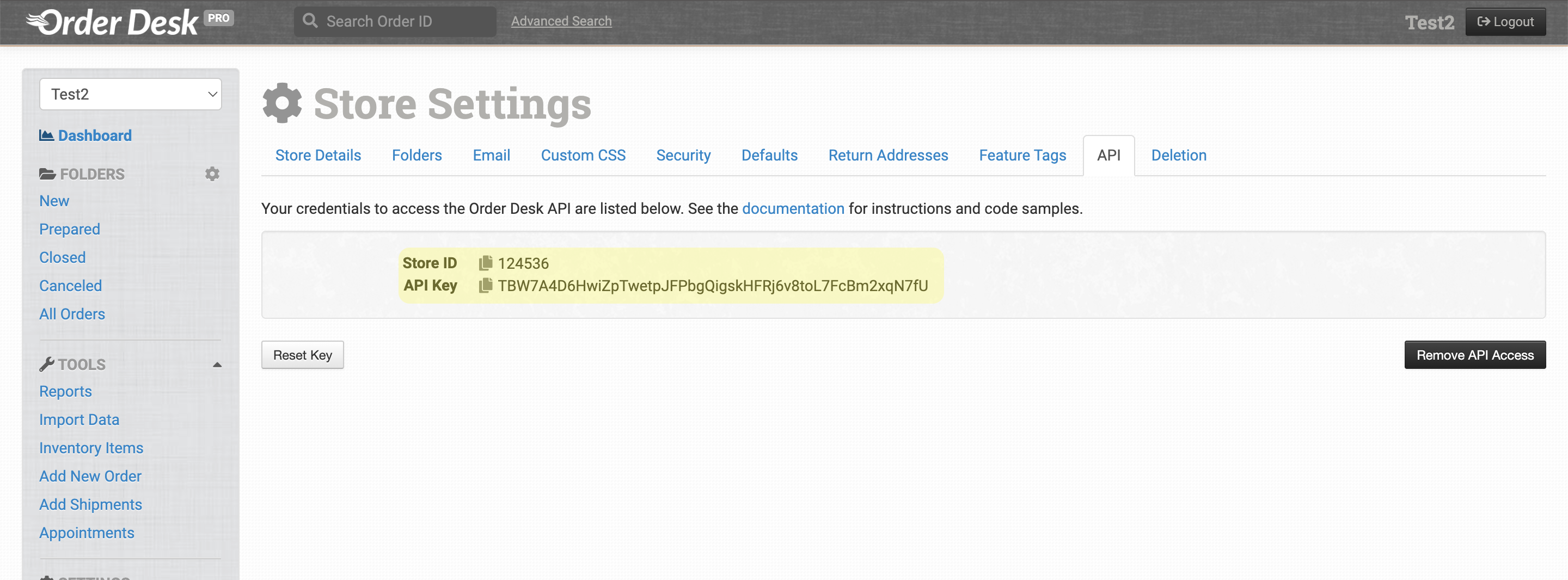
Copy over the ID & API key to Glide.
Click Connect.
Managing your integration
Once you've connected, orders will automatically import AFTER you change the "Should Glide import orders from OrderDesk?" to Yes.
If you're testing, you can change this straight away and click 'Save'.
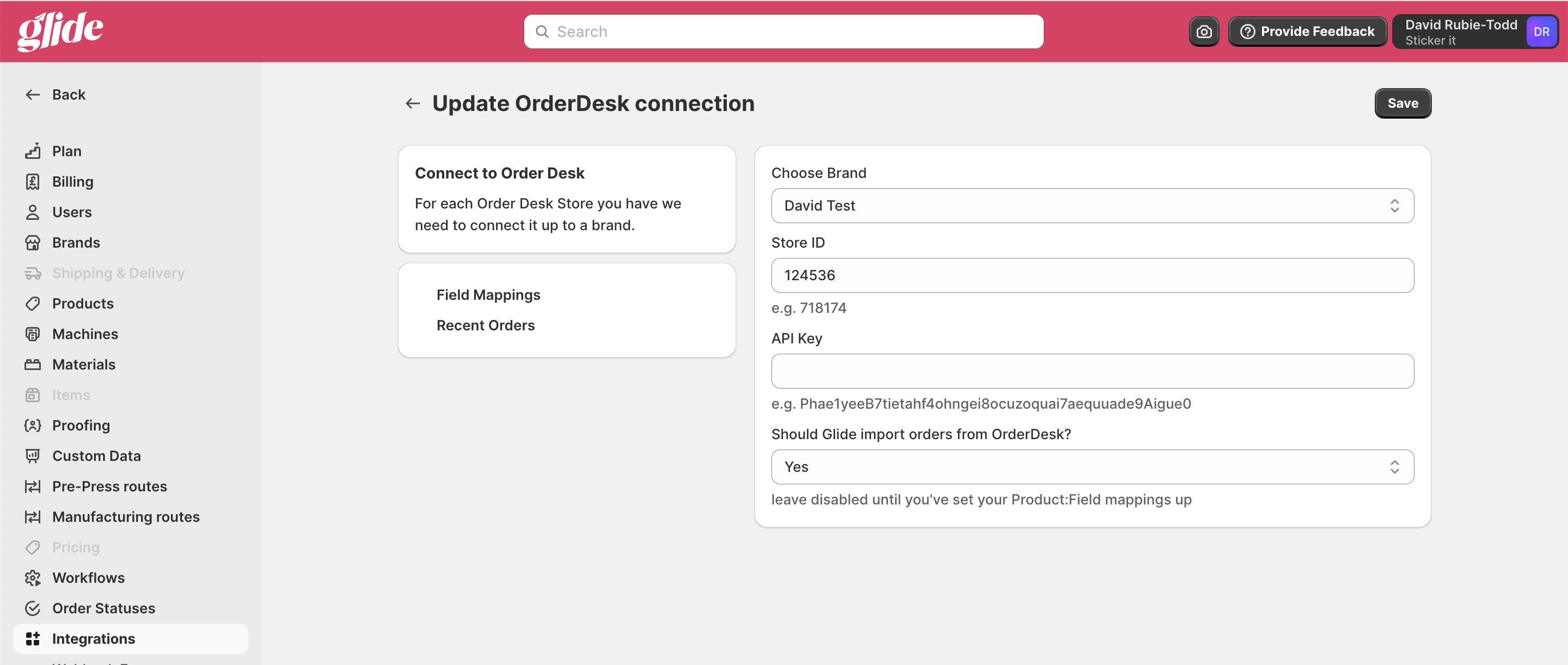
Custom field mapping
Use custom field mapping to ensure the data in Order Desk automatically goes to the right place in Glide on order import.
More details on how to set this up is coming soon.
